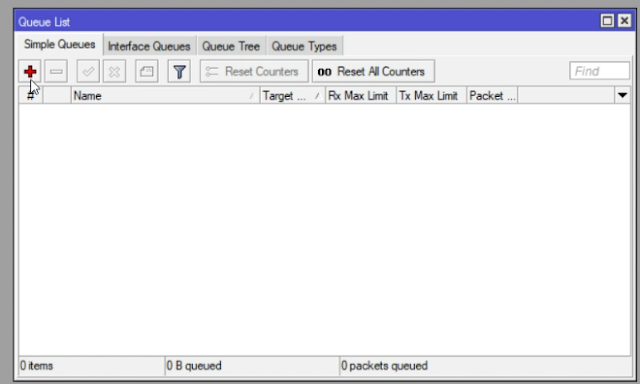How to Limit Bandwidth or Internet Connection with Mikrotik Simple Queue
Computer Network is a telecommunications network that allows computer devices to communicate with each other and exchange data. This allows for more efficient resource management and helps keep information reliable and up to date. Of course, the most important thing about having a network between computers is that it can help speed up the process of sharing data (data sharing).
Currently Computer Networks have developed in such a way, not only using wired, but also wirelessly and the impact of these rapid developments is that almost everyone is connected and demands a share of bandwidth.
If we become a network admin of an agency or institution and business, of course this sometimes makes us a little dizzy, because sometimes the network needs are more than the available bandwidth.
BANDWIDTH
Bandwidth itself is the capacity of how much data can be sent in a certain time. There are also those who argue that bandwidth is the sum of data consumption which is calculated using units of bps or bits per second. Meanwhile, internet bandwidth is the limit or maximum number of communications used to send and receive data in seconds.
It's like Bandwidth is the width of the road, where if the road (bandwidth) is wide, then the vehicle traffic (internet flow) is smooth, and if the road (bandwidth) is narrow, of course the vehicle flow (internet flow) will be slow because they have to queue for congestion. So in this conditions , Bandwidth management is needed.
BANDWIDTH MANAGEMENT
Bandwidth management there are various ways:
- Discard packet: discards traffic that has passed a certain size limit.
- TCP rate control: used to regulate data transmission based on how large the Windows TCP size setting is.
- Queueing: this method is used to classify packets. then, the packages will be placed according to the rules. Then, bandwidth will schedule the data to be sent.
Of these several existing bandwidth management methods, we will review the simplest, namely Mikrotik's Simple Queue, thus allowing us to manage simple bandwidth easily. It is perfect for the Internet Home or Small Business scale.
Here are the steps.
SIMPLE QUEUE MIKROTIK
First, we login to Winbox, and on the menu we select Queues
- Name: we fill in the name of the limitation (it's up to us to name it)
- Target Address: We fill this with the IP of the Target Computer or the computer that we want to limit, this can not only be filled by IP such as 10.10.8.25, but also for the direct subnet, for example if we want to limit one network, we can fill in 10.10.8.0/ 24
- Max Limit (Upload target): we fill in the maximum number of uploads from the computer/IP that we want to limit (Upload here from the point of view of the computer upload that is limited, not from the router side)
- Max Limit (Download target): we fill in the maximum number of downloads from the computer/IP that we want to limit (Download here from the point of view of downloading computers that are limited, not from the router side)